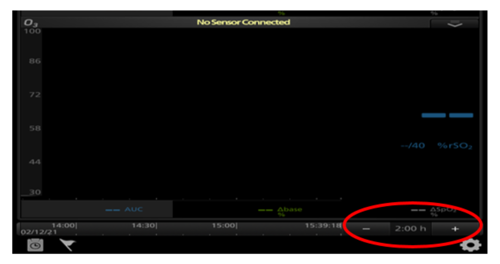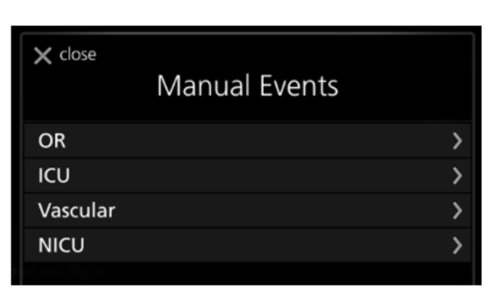To silence a sounding alarm, click the alarm icon ![]() located in the top left hand corner of the 03 display window.
located in the top left hand corner of the 03 display window.

Alarm limits are displayed under the rSO2 reading and are automatically set to lower 63% and upper 86%.

To change alarm limits, click on the rS02 value. This will take you directly to the settings options for the parameter.
Select the appropriate limits and confirm selection by pressing ok.
Press the home button to return to the home page.