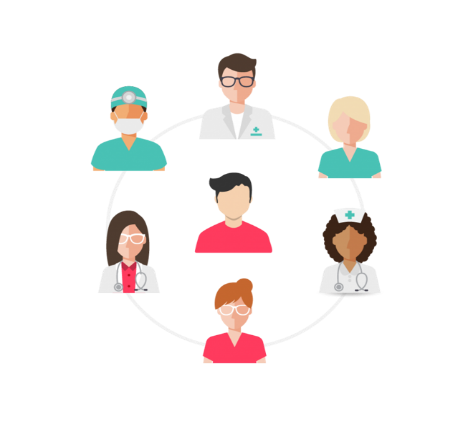The Right Decisions platform has a content management system. It links to external providers. So, some content may not be accessible yet.
We guide and support content providers. This helps them make all content on the websites and apps accessed through the Right Decisions platform simple and accessible to all users. Content providers must ensure the content meets WCAG 2.1.
PDFs and other documents
We help content providers using the Right Decisions platform. We guide them to ensure their new PDFs and Word docs meet accessibility standards.