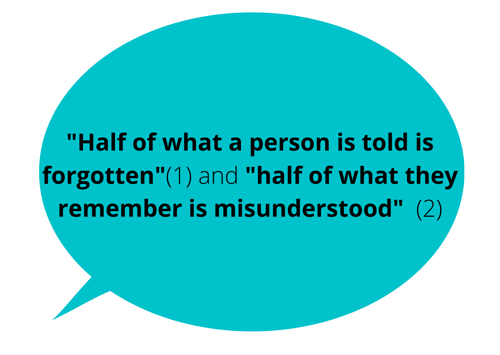|
|
Break down information into small chunks and check for understanding after each section or chunk. Ask the person to “teachback” to you, what you have discussed, but do this in a way that they do not feel you are testing them or putting them under pressure. For example, “So I know I have explained everything, can you tell me what information I have given you today?” It is good practice to post out or email the information that has been discussed remotely. This allows the person time to read over anything they may have missed. It also allows carers or other family members to read the information also. |