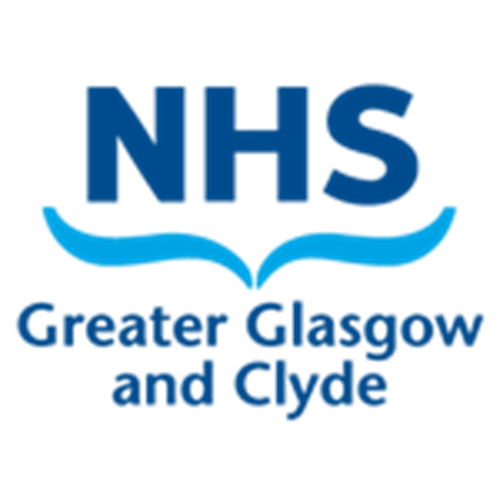TrakCare Training
Videos to be used as part of induction or if a refresher as needed.
TrackCare Videos
TrakCare Essentials
Clinician Daily Essentials Guide
Making TrakCare appointments.doc
NB) Urgent Manual referrals: used for patients needing appointed immediately as per local agreements e.g. for drop in appliances / walking aids. (do we have guide for this can add link here)
Patient Cancelled or Rescheduled
Discharges
It is the clinicians responsibility to make contact with the patient to reschedule if they feel there is a clinical reason/concern not to discharge the patient. In this circumstance RTT: Did not attend - rebook & Outcome: Re-appt should be selected.
Regularly check 'CS Review' and 'Clinician Approved' for letters 'In Progress' or 'Cancelled' that may still require action.
RAH Fracture & Soft Tissue Injury Clinic
Local arrangements have been agreed for the following services: