- Click on the link for your clinic: https://nhsattend.vc/allergynurses
- click the Start video call button and follow instructions
- Wait in your own private video room
- Your healthcare provider sees you arrive in the waiting area queue and joins you in your video room when they are ready
Joining a video clinic (Attend Anywhere / Near Me)

Warning

Click here for instructions on how to join your video clinic using Attend Anywhere / Near Me (pdf) then find your clinic in the list below.
Remember: It is important that your child is present for a remote appointment so that they can take part and have a chance to be heard.
Remember: It is important that your child is present for a remote appointment so that they can take part and have a chance to be heard.
What do I need to make a video call?
- A device for making a video call such as a smartphone, tablet, or computer with a webcam and speaker (often built into laptops)
- A reliable internet connection (wired, WiFi or mobile data). If you can watch a video online, you should be able to make a video call
- A private, well-lit area for your consultation where you won't be disturbed
- Use the latest version of Chrome, Edge or Safari internet browsers for best video calling performance
What do I do if something is not working? Visit https://nhs.attendanywhere.com/troubleshooting
Links for joining each clinic are listed below - Please make sure that you are accessing the right department for your child's appointment.
- Click on the link for your clinic: https://nhsattend.vc/BrachPlex
- click the Start video call button and follow instructions
- Wait in your own private video room
- Your healthcare provider sees you arrive in the waiting area queue and joins you in your video room when they are ready
- Click on the link for your clinic: https://nhsattend.vc/NHSGGCPaedsBurnsNurse
- click the Start video call button and follow instructions
- Wait in your own private video room
- Your healthcare provider sees you arrive in the waiting area queue and joins you in your video room when they are ready
- Click on the link for your clinic: https://nhsattend.vc/spcs-nhsggc-paediatric-cardiology
- click the Start video call button and follow instructions
- Wait in your own private video room
- Your healthcare provider sees you arrive in the waiting area queue and joins you in your video room when they are ready
- Click on the link for your clinic: https://nhsattend.vc/NHSGGCChestWall
- click the Start video call button and follow instructions
- Wait in your own private video room
- Your healthcare provider sees you arrive in the waiting area queue and joins you in your video room when they are ready
- Click on the link for your clinic: https://nhsattend.vc/nhsggccleft
- click the Start video call button and follow instructions
- Wait in your own private video room
- Your healthcare provider sees you arrive in the waiting area queue and joins you in your video room when they are ready
- Click on the link for your clinic: https://nhsattend.vc/cleftsurgeons
- click the Start video call button and follow instructions
- Wait in your own private video room
- Your healthcare provider sees you arrive in the waiting area queue and joins you in your video room when they are ready
- Click on the link for your clinic: https://nhsattend.vc/paediatricdermatology
- click the Start video call button and follow instructions
- Wait in your own private video room
- Your healthcare provider sees you arrive in the waiting area queue and joins you in your video room when they are ready
- Click on the link for your clinic: https://nhsattend.vc/NHSGGCCYPDS
- click the Start video call button and follow instructions
- Wait in your own private video room
- Your healthcare provider sees you arrive in the waiting area queue and joins you in your video room when they are ready
- Click on the link for your clinic: https://nhsattend.vc/NHSGGCEndocrine
- click the Start video call button and follow instructions
- Wait in your own private video room
- Your healthcare provider sees you arrive in the waiting area queue and joins you in your video room when they are ready
- Click on the link for your clinic: https://nhsattend.vc/ENTgeneral
- click the Start video call button and follow instructions
- Wait in your own private video room
- Your healthcare provider sees you arrive in the waiting area queue and joins you in your video room when they are ready
- Click on the link for your clinic: https://nhsattend.vc/PaedGast
- click the Start video call button and follow instructions
- Wait in your own private video room
- Your healthcare provider sees you arrive in the waiting area queue and joins you in your video room when they are ready
- Click on the link for your clinic: https://nhsattend.vc/paediatricgeneralsurgerygi
- click the Start video call button and follow instructions
- Wait in your own private video room
- Your healthcare provider sees you arrive in the waiting area queue and joins you in your video room when they are ready
- Click on the link for your clinic: https://nhsattend.vc/paedhaematology
- click the Start video call button and follow instructions
- Wait in your own private video room
- Your healthcare provider sees you arrive in the waiting area queue and joins you in your video room when they are ready
- Click on the link for your clinic: https://nhsattend.vc/NHSGGC/PaediatricImmunologyID
- click the Start video call button and follow instructions
- Wait in your own private video room
- Your healthcare provider sees you arrive in the waiting area queue and joins you in your video room when they are ready
- Click on the link for your clinic: https://nhsattend.vc/NHSGGC/PaediatricMetabolic
- click the Start video call button and follow instructions
- Wait in your own private video room
- Your healthcare provider sees you arrive in the waiting area queue and joins you in your video room when they are ready
- Click on the link for your clinic: https://nhsattend.vc/ggcmedicalpaediatrics
- click the Start video call button and follow instructions
- Wait in your own private video room
- Your healthcare provider sees you arrive in the waiting area queue and joins you in your video room when they are ready
- Click on the link for your clinic: https://nhsattend.vc/PAEDNEPH
- click the Start video call button and follow instructions
- Wait in your own private video room
- Your healthcare provider sees you arrive in the waiting area queue and joins you in your video room when they are ready
- Click on the link for your clinic: https://nhsattend.vc/NHSGGCPaedNeurology
- click the Start video call button and follow instructions
- Wait in your own private video room
- Your healthcare provider sees you arrive in the waiting area queue and joins you in your video room when they are ready
- Click on the link for your clinic: https://nhsattend.vc/paedneuro
- click the Start video call button and follow instructions
- Wait in your own private video room
- Your healthcare provider sees you arrive in the waiting area queue and joins you in your video room when they are ready
- Click on the link for your clinic: https://nhsattend.vc/paeophtha
- click the Start video call button and follow instructions
- Wait in your own private video room
- Your healthcare provider sees you arrive in the waiting area queue and joins you in your video room when they are ready
- Click on the link for your clinic: https://nhsattend.vc/NHSGGC/PaedOMFS
- click the Start video call button and follow instructions
- Wait in your own private video room
- Your healthcare provider sees you arrive in the waiting area queue and joins you in your video room when they are ready
- Click on the link for your clinic: https://nhsattend.vc/PaedOrth
- click the Start video call button and follow instructions
- Wait in your own private video room
- Your healthcare provider sees you arrive in the waiting area queue and joins you in your video room when they are ready
- Click on the link for your clinic: https://nhsattend.vc/NHSGGC/PaedOrthotics
- click the Start video call button and follow instructions
- Wait in your own private video room
- Your healthcare provider sees you arrive in the waiting area queue and joins you in your video room when they are ready
- Click on the link for your clinic: https://nhsattend.vc/rhcphysio
- click the Start video call button and follow instructions
- Wait in your own private video room
- Your healthcare provider sees you arrive in the waiting area queue and joins you in your video room when they are ready
- Click on the link for your clinic: https://nhsattend.vc/NHSGGC/PaedPlasSurg
- click the Start video call button and follow instructions
- Wait in your own private video room
- Your healthcare provider sees you arrive in the waiting area queue and joins you in your video room when they are ready
- Click on the link for your clinic: https://nhsattend.vc/rhcpaedrespiratory
- click the Start video call button and follow instructions
- Wait in your own private video room
- Your healthcare provider sees you arrive in the waiting area queue and joins you in your video room when they are ready
- Click on the link for your clinic: https://nhsattend.vc/clinic9
- click the Start video call button and follow instructions
- Wait in your own private video room
- Your healthcare provider sees you arrive in the waiting area queue and joins you in your video room when they are ready
- Click on the link for your clinic: https://nhsattend.vc/NHSGGC/PaediatricRheumatologyGlasgow
- click the Start video call button and follow instructions
- Wait in your own private video room
- Your healthcare provider sees you arrive in the waiting area queue and joins you in your video room when they are ready
- Click on the link for your clinic: https://nhsattend.vc/SCSRHC
- click the Start video call button and follow instructions
- Wait in your own private video room
- Your healthcare provider sees you arrive in the waiting area queue and joins you in your video room when they are ready
- Click on the link for your clinic: https://nhsattend.vc/NHSGGCPaedUrology
- click the Start video call button and follow instructions
- Wait in your own private video room
- Your healthcare provider sees you arrive in the waiting area queue and joins you in your video room when they are ready