Adding a bookmark in the Safari browser on iPhone or iPad
Touch and hold the book symbol then tap Add Bookmark.
Tap the book symbol to see your saved bookmarks.
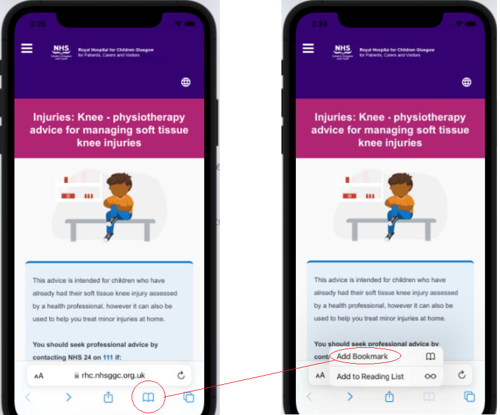

![]()
You might want to bookmark/favourite a page on this site so that you can find it again easily later on. Here's how to do it, depending on what sort of device you're using.
Adding a bookmark in the Safari browser on iPhone or iPad
Touch and hold the book symbol then tap Add Bookmark.
Tap the book symbol to see your saved bookmarks.
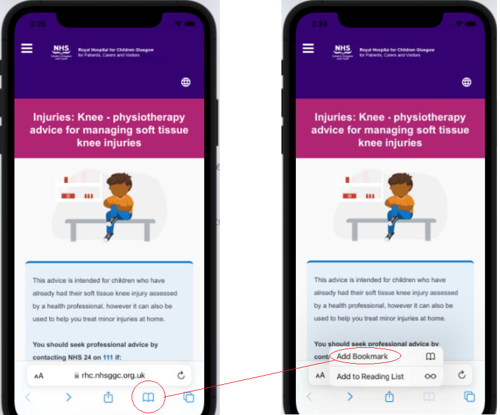
When you're on the page you want to bookmark:
Click on the three dots at the top right of the screen
Click on the star symbol to bookmark the page
The page link will be saved in your Bookmarks folder and you can find it again by clicking on the three dots again and then Bookmarks.
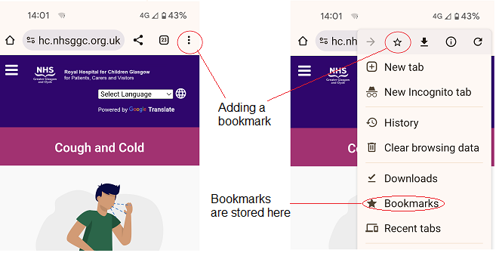
When you're on the page you want to bookmark:
Select the Add this page to favourites button (star symbol) in the address bar.
The page link will be saved in your Favourites folder and you can find it again by clicking on the Favourites icon (star symbol with three lines) in the toolbar.

When you're on the page you want to bookmark:
Select the Bookmark button (star symbol) in the address bar.
The page link will be saved in your Bookmarks folder and you can find it again by clicking on the three dots (More) on the toolbar and then Bookmarks and Lists.
We are one of the leading paediatric care centres in the UK, and the largest in Scotland. We provide family centred care to newborns, infants, children and young people both in hospital and in the community.
https://www.glasgowchildrenshospitalcharity.org/